In 2024, the debate of Webflow vs WordPress for website design is more relevant than ever. WordPress, a stalwart in the digital realm, has grown consistently over the last 15 years and now powers 43% of all websites on the internet! It is a go-to website design solution for many, but a formidable competitor has risen in the form of Webflow.
Webflow is quickly gaining traction in a market dominated by a behemoth like WordPress and Shopify, indicating its unique strengths. So, let’s dive into this Webflow vs WordPress comparison to learn what sets these platforms apart and what fuels the impressive growth of Webflow. This comprehensive Webflow vs WordPress comparison will equip you with the knowledge to make an informed decision between the two options. Let’s go!
Webflow and WordPress: A Quick Overview
Before diving into the Webflow vs WordPress debate, let’s have a quick look at their basic features and typical uses-
Webflow- Webflow is a modern web design tool and hosting platform that uses a visual interface to allow users to design, build, and launch websites. It’s known for its intuitive drag-and-drop builder, enabling users, especially those with limited coding skills, to create professional, responsive websites.
Webflow integrates design, CMS, and hosting capabilities, making it an all-in-one solution. It’s often used by entrepreneurs and designers seeking a high degree of creative control and a user-friendly platform for building visually compelling websites without needing extensive coding knowledge.
WordPress- WordPress is a widely-used open-source content management system (CMS) that powers a significant portion of the internet’s websites. It’s known for its flexibility, extensive plugin ecosystem, and large community support. WordPress allows users to create a wide range of websites, from simple blogs to complex e-commerce sites, by offering thousands of themes and plugins for customization.
It’s particularly favored by users who want more control over their website’s functionality and design, and who have the skills or resources to manage and customize a website extensively through coding and plugins.
Webflow v/s WordPress: What Sets them Apart?
As an entrepreneur looking to establish or enhance your online presence in 2024, the decision of Webflow vs WordPress for your website design is more than just a technical choice; it’s a strategic business decision.
WordPress is undoubtedly the most popular option, with a market share of over 63% in the Content Management System market. However, the right choice ultimately comes down to the features and strengths and their alignment with your needs.
So, let’s explore how Webflow and WordPress compare across multiple critical factors, helping you make an informed decision that best suits your entrepreneurial journey-
User Interface and Experience
Webflow: It’s renowned for its user-friendly, drag-and-drop interface which makes website design accessible to people with minimal coding skills. This design-centric approach allows for high customization while ensuring a smooth user experience. It’s especially beneficial for entrepreneurs who want to actively participate in the design process without diving deep into coding.
WordPress: Offers a generally user-friendly experience but leans more towards those with some technical background. It’s based on a theme and plugin structure, which provides a vast range of customization options. However, to fully exploit these features, either some coding knowledge is needed or one might have to rely on external help, potentially creating a steeper learning curve compared to Webflow.
Customization and Flexibility
Webflow: Highly praised for its flexibility in customization. The platform’s visual editor allows users to modify virtually every aspect of their site, aligning it closely with their brand identity, without needing to write code. This is particularly advantageous for businesses that prioritize distinctiveness and brand consistency in their online presence. However, it may have lesser inbuilt themes and plugins compared to WordPress.
WordPress: Known for its extensive customization options via thousands of themes and plugins. This enables extensive personalization. However, reaching certain levels of customization might demand coding expertise or external development support, which could increase complexity and cost.
SEO and Performance
Webflow: Built with SEO optimization as a core feature. It provides tools that enhance site performance and search rankings, offering clean, responsive designs optimized for both desktop and mobile devices. This is crucial for businesses focusing on online visibility and user engagement.
WordPress: Also strong in SEO capabilities, especially with the aid of plugins like Yoast SEO. However, the site’s performance can be influenced by the chosen theme and plugins. Poorly managed plugins or heavy themes can hinder site speed, impacting user experience and SEO.
E-commerce Capabilities
Webflow: Offers a robust e-commerce platform, allowing complete customization of the online shopping experience. It’s well-suited for businesses that require a fully integrated solution that complements their brand’s visual identity.
WordPress: Through plugins like WooCommerce, WordPress provides excellent e-commerce functionality. Customizing the shopping experience to a high degree, however, might require additional plugins or custom coding, which can be a consideration for businesses planning extensive e-commerce features.
Support and Community
Webflow: Provides robust customer support and is backed by a growing community. The platform offers extensive tutorials and resources, which is particularly beneficial for new users or those looking to explore advanced Webflow features. This support system is key for entrepreneurs who might require guidance as they develop their online presence.
WordPress: Has a vast and active community, with an abundance of online resources, forums, and guides. Given its widespread use, it’s often easier to find solutions to issues or to seek advice from experienced users. This extensive support network is a significant advantage for businesses that might need diverse viewpoints or solutions.
Security and Maintenance
Webflow: Takes care of most security and maintenance aspects, providing a more hands-off experience for users. This is one of the major Webflow benefits that is particularly appealing for entrepreneurs who prefer focusing on their business rather than the technicalities of website maintenance.
WordPress: Requires regular updates and maintenance, particularly for themes and plugins, to maintain security. This can be a challenge for those who lack technical expertise or do not have the resources for continuous site management, making it a crucial factor to consider for long-term website operation.
Design-Development Synergy
Webflow: Bridges the gap between design and development effectively. It allows designers to create actual HTML and CSS, facilitating smoother collaboration with developers. This synergy can streamline the website-building process, especially beneficial for businesses that rely on tight integration between design and technical development.
WordPress: Typically involves a more segmented approach to design and development than Webflow development. Designers often create static mockups, which developers then translate into functional websites. This can sometimes lead to miscommunications and require additional iterations, potentially impacting project timelines and coherence.
Content Management Efficiency
Webflow: Offers an efficient CMS, enabling the design of multiple pages at once using real content. This feature enhances authenticity and helps in the early identification of potential design challenges. It’s ideal for businesses that regularly update their content and require a streamlined process for doing so.
WordPress: Also provides a powerful CMS, but might necessitate additional plugins for some functionalities. This can complicate the design process and content management, particularly for complex sites or those requiring frequent updates.
Landing Page Creation and Design Consistency
Webflow: Simplifies the creation of landing pages with Team Templates, ensuring fast deployment and consistent branding across various web elements. This is one of the key Webflow benefits and is crucial for businesses focusing on marketing campaigns or those who need to quickly adapt their web presence to market changes.
WordPress: Capable of creating effective landing pages, but often relies on additional plugins or themes for template creation. This may require more time and effort for customization to ensure brand consistency, a factor to consider for businesses with strong branding requirements or those launching multiple marketing initiatives.
Pricing
Webflow: When it comes to webflow pricing, Webflow operates on a subscription model with multiple plan options that bundle hosting, security, and maintenance, offering a hassle-free experience. Here is the pricing as per their Webflow pricing website–
- Starter: Free for hobby and staging sites.
- Basic: $14 /month billed yearly or $18 /month billed monthly for relatively simple, static sites.
- CMS: $23 /month billed yearly or $29 /month billed monthly for blogs and other content-driven sites.
- Business: $39 /month billed yearly or $49 /month billed monthly for larger sites.
- Enterprise: Customized pricing for those needing an enterprise-grade solution.
Webflow also offers ecommerce plans which also come in multiple tiers and cost higher in general-
- Standard: $29/month billed yearly or $42 /month billed monthly for new businesses getting off the ground
- Plus: $74/month billed yearly or $84 /month billed monthly for higher volume businesses
- Advanced: $212/month billed yearly or $235 /month billed monthly to scale up your online business
You can also upgrade your Workspace allows you to stage a larger number of sites and collaborate with a team. This also has several plans going from a free plan to growth plan that is $60 billed monthly along with customized enterprise plans.
WordPress: WordPress is a free, open-source CMS, but costs are incurred for hosting, domain registration, and any premium themes or plugins. Overall, the annual expense for a basic WordPress may site range between $50 to $200, though this can increase with more advanced features or premium options. The plans offered currently on their pricing website are-
- Free
- Personal: $4 per month or $48 billed annually
- Premium: $8 per month, $96 billed annually
- Business: $25 per month, $300 billed annually
- eCommerce: $45 per month or $540 billed annually
- Enterprise: Custom pricing
Higher priced plans offer higher storage space, more SEO and customization options, better payment integrations, automation options and many other features.
While initially more budget-friendly, these costs can accumulate, especially if frequent updates or customizations are required. Meanwhile, Webflow may seem more expensive but it provides a complete and user-friendly platform with less technical overhead than WordPress. Remember that the prices mentioned here are subject to frequent change and you must always check the ongoing figures before making a choice.
Cost-Effectiveness
Webflow: Known for its simplicity and convenience, allowing users to build websites without coding. Hosting, security, backups, and updates are managed by Webflow, reducing the technical burden on the user. However, Webflow has fewer design options compared to WordPress, higher monthly fees, and less direct ownership over the website infrastructure. Users are also dependent on Webflow’s support and services.
WordPress: Offers greater flexibility and control, with thousands of customization options via themes and plugins. Users have full access to the website’s code for any desired changes. However, it requires more technical skills and maintenance. Regular updates of software, themes, and plugins are necessary, and users must handle security, backups, and performance issues, either independently or through their hosting provider.
The Verdict: Why Webflow Has The Edge
In our Webflow vs WordPress comparison, we have found that both Webflow and WordPress have their unique strengths and cater to different needs. Webflow stands out in design flexibility, ease of use, and maintenance, making it ideal for those prioritizing brand consistency and design without extensive coding knowledge. You can find some Webflow website examples to judge its quality for yourself!
WordPress, with its vast community, plugin ecosystem, and flexibility, is well-suited for those looking for a customizable and widely supported platform, especially beneficial for businesses with specific functional requirements or those relying heavily on community support and resources.
However, Webflow does emerge as the superior option on considering a modern perspective, where users seek a balance between ease of use, design flexibility, and cost-effectiveness. Its user-friendliness and inclusive Webflow pricing model offer a streamlined and hassle-free experience for all users.
This is especially appealing for entrepreneurs and businesses focused on achieving brand consistency and a strong online presence without delving into the complexities of coding or website maintenance.
So, the scales are indeed tilted in favor of Webflow in our Webflow vs WordPress comparison!
Why Infobrandz is the Right Choice for Webflow Website Design
We have now settled the Webflow vs WordPress debate, but choosing the right platform for your website is just the beginning! The real magic happens when you collaborate with a webflow website design service that not only understands your vision but also has the expertise to bring it to life. This is where Infobrandz steps in, especially when it comes to Webflow design. Here’s what partnering with Infobrandz brings you-
- Expertise in Webflow Design- With a seasoned team that’s well-versed in the nuances of Webflow, Infobrandz offers unmatched expertise in creating custom, visually stunning websites that are not only aesthetically pleasing but also highly functional.
- Tailored to Your Brand- Understanding that each brand has its unique story and requirements, we at Infobrandz prioritize creating a website that reflects your brand’s identity and values, ensuring that all design elements align with your business objectives.
- Efficient Design Process- Leveraging Webflow’s efficient design capabilities, we streamline the web design process, ensuring faster turnaround times without compromising on quality. This efficiency is a game-changer for businesses looking to launch or revamp their website promptly.
- Focus on User Experience- At Infobrandz, we believe that a great website is not just about looks; it’s about how it feels to navigate and interact with. We design with user experience at the forefront, ensuring that your website is intuitive, responsive, and engaging for your audience.
- Ongoing Support and Maintenance- Our relationship with our clients doesn’t end with the website launch. Our webflow website design service includes ongoing support and maintenance, ensuring that your website continues to perform optimally and stays updated with the latest web trends and technologies.
Choosing Infobrandz for your Webflow website design means partnering with a team that brings a perfect blend of creativity, technical expertise, and a deep understanding of branding. We’re here to ensure that your website is not just an engaging digital space but a powerful tool for your business growth!
Conclusion: Embracing the Future of Web Design with Webflow and Infobrandz
As we navigate the dynamic landscape of website design in 2024, the choice between Webflow and WordPress is crucial. WordPress, with its vast plugin ecosystem and customization capabilities, remains a strong contender but requires more resources for management and customization.
On the other hand, WebFlow stands out with its intuitive interface, design and development integration, efficient content management, and consistent brand portrayal. In this Webflow vs WordPress guide, we ultimately saw that these properties makes Webflow an ideal option especially for modern businesses. It may be more expensive to start with, but the higher cost efficieny and lesser manual involvement in the long run can mean a better Return on Investment for your business.
If you are an entrepreneur seeking to keep ahead and leverage the full potential of Webflow, Infobrandz offers the expertise, efficiency, and tailored approach necessary for creating a website that truly represents your brand and engages your audience. After all, choosing the right platform and design partner is key to leading the competitive online space.
All the best!


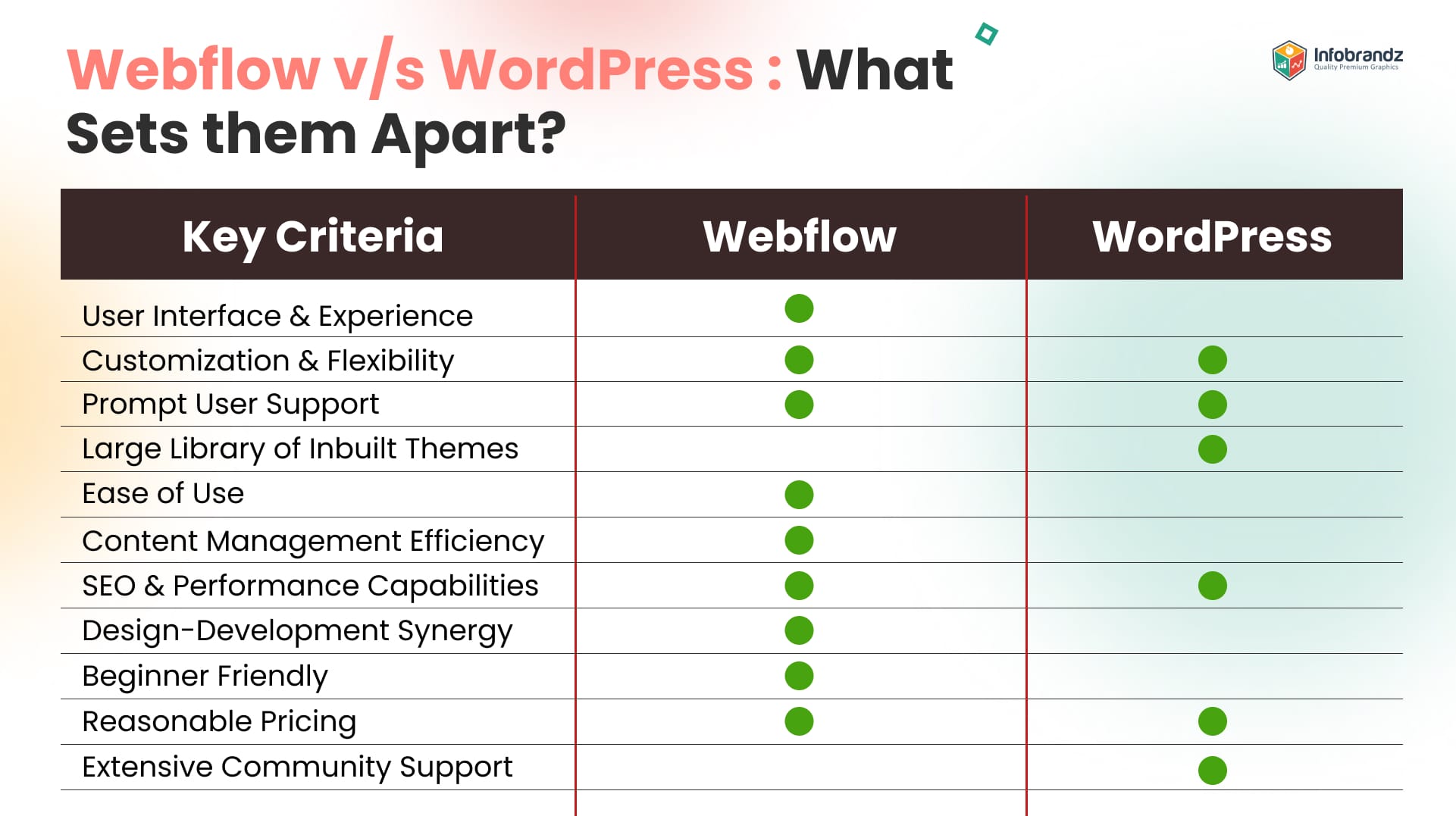
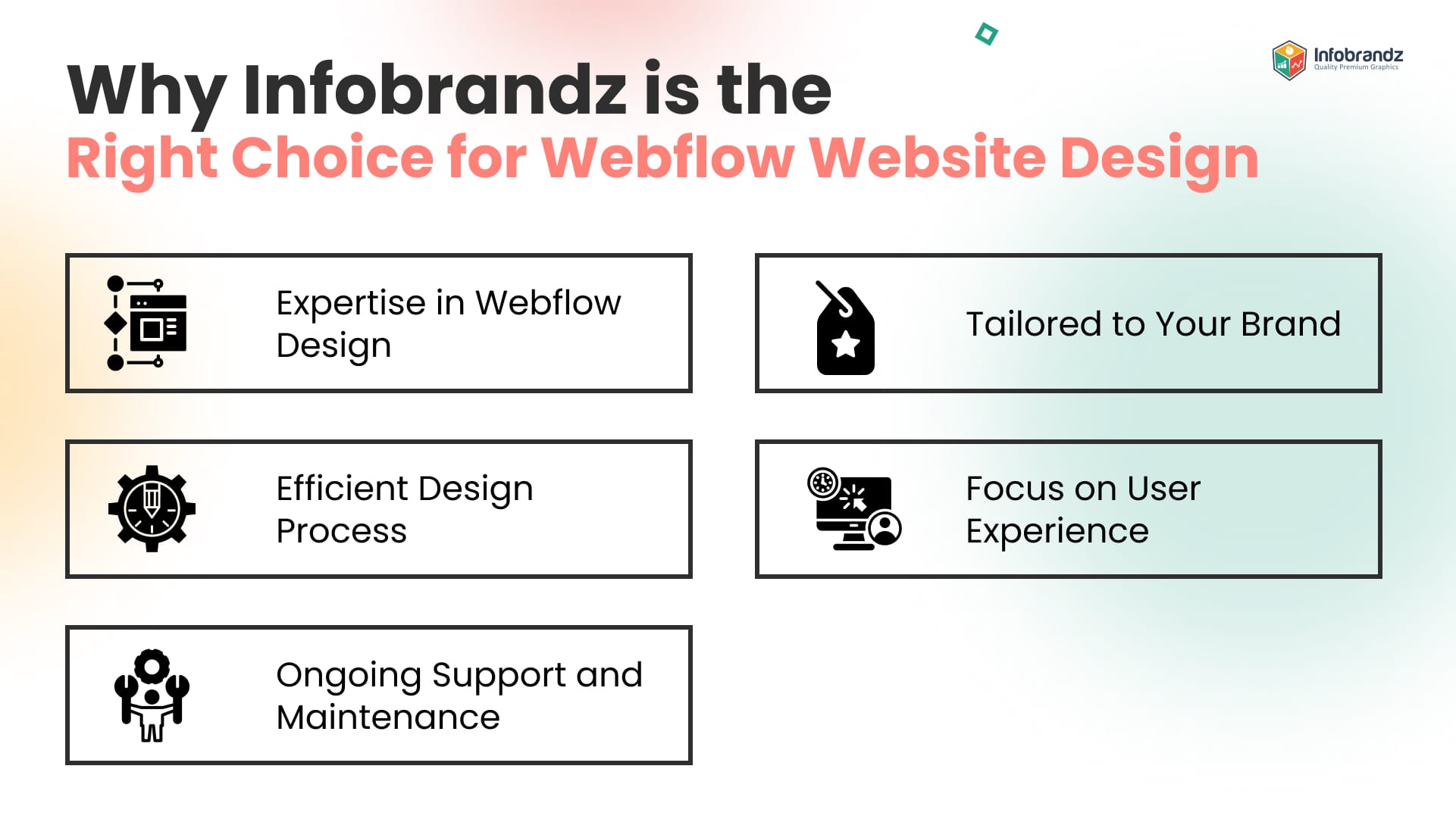









0 Comments